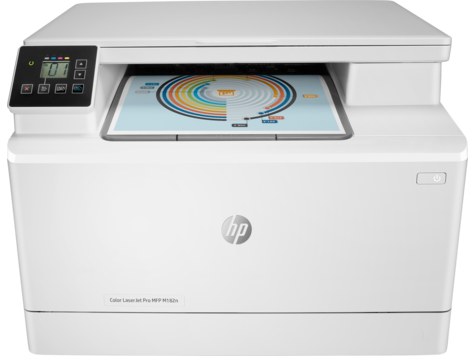HP was recently made aware of a vulnerability in certain InkJet and LaserJet printers by a third-party researcher. HP has updates available for download to address the vulnerability. More information are available in the Security Bulletin.View details
產品規格
Product name
HP Color LaserJet Pro MFP M182n
Subcategory
Single and multifunction printers
Sub brand
LaserJet Pro
Number of print cartridges
4 (1 each black, cyan, magenta, yellow)
Print speed black (ISO, A4)
Normal: Up to 16 ppm Measured using ISO/IEC 24734, excludes first set of test documents. For more information see http://www.hp.com/go/printerclaims. Exact speed varies depending on the system configuration, software application, driver, and document complexity.
Print speed color (ISO, A4)
Up to 16 ppm Measured using ISO/IEC 24734, excludes first set of test documents. For more information see http://www.hp.com/go/printerclaims. Exact speed varies depending on the system configuration, software application, driver, and document complexity.
First page out (ready)
Black: As fast as 11.8 sec Measured using ISO/IEC 17629. For more information see http://www.hp.com/go/printerclaims. Exact speed varies depending on the system configuration, software application, driver, and document complexity.
Duty cycle (monthly, A4)
Up to 30,000 pages
Recommended monthly page volume
150 to 1500
Print technology
Laser
Print quality black (best)
Black: Up to 600 x 600 dpi Color: Up to 600 x 600 dpi
Print languages
HP PCL6; HP PCL5c; HP postscript level 3 emulation; PWG raster; PDF; PCLm; PCLm-S; URF
Processor speed
800 MHz
Automatic paper sensor
No
Minimum system requirements
Windows® 10, 8, 8.1, 7: 32-bit or 64-bit, 2 GB available hard disk space, Internet connection, USB port, Internet Explorer. Windows Server support is provided via the command line installer and supports Win Server 2008 R2 and higher. Apple® macOS Sierra (v10.12) macOS High Sierra (v10.13) macOS Mojave (v10.14) macOS Catalina(v10.15); 200MB HD; Internet required for download; USB
Compatible operating systems
Windows 11; Windows 10; Windows 8; Windows 8.1; Windows 7; Windows Vista; Windows Server; macOS 10.12 Sierra; macOS 10.13 High Sierra; macOS 10.14 Mojave; macOS 10.15 Catalina; Linux; UNIX [7] Not supportingWindows® XP (64-bit) and Windows Vista® (64-bit); "Compatible Operating Systems" are not supported with INBOX software, but downloadable from online; Full solution software available only for Windows 7 and newer; Windows Server OS install driver only; Windows RT OS for Tablets (32 & 64-bit) uses a simplified HP print driver built into the RT OS; Linux systems use in-OS HPLIP software
Memory
256 MB DDR, 128 MB Flash
Memory, maximum
256 MB DDR, 128 MB Flash
Media sizes supported
Letter(216 x 280); Legal(216 x 356); Executive(184 x 267); Oficio 8.5x13(216 x 330); 4 x 6(102 x 152); 5 x 8(127 x 203); A4(210 x 299); A5(148 x 210); A6(105x148); B5(JIS)(182 x 257); B6(JIS)(128 x 182); 10x15cm(100 x 150); Oficio 216x340mm(216 x 340); 16K 195x270mm(195x270); 16K 184x260mm(184x260); 16K 197x273mm(197x273); Postcard(JIS)(100 x 147); Double Postcard(JIS)(147 x 200); Envelope #10(105 x 241); Envelope Monarch(98 x 191); Envelope B5(176 x 250); Envelope C5(162 x 229); Envelope DL(110 x 220); A5-R(210 x 148)
Media sizes, custom
76 x 127 to 216 x 356 mm
Paper handling input, standard
150-sheet input tray
Paper handling output, standard
100-sheet output bin
Maximum output capacity (sheets)
Up to 100 sheets (10 mm stack height)
Duplex printing
Manual (driver support provided)
Media types
Paper (bond, brochure, colored, glossy, heavy, letterhead, light, photo, plain, preprinted, prepunched, recycled, rough), transparencies, labels, envelopes, cardstock
Media weight, supported
60 to 163 g/m² (Uncoated/Matte, recommended), however up to 175 g/m² Postcards and 200 g/m² HP Matte is allowed in the driver; 60 to 163 g/m² (Coated/Glossy, recommended), however up to 175 g/m² Postcards and 220 g/m² HP Glossy is allowed in the driver.
Scan file format
JPG, RAW (BMP), PNG, TIFF, PDF
Scan speed (normal, A4)
Up to 15.0 ppm (B/W); 8 ppm (Color)
Duplex ADF scanning
No
File Format Supported
PDF; JPG
Copy speed (normal)
Black: Up to 16 ppm Color: Up to 16 ppm [8]
Copy resolution (black text)
Up to 600 x 600 dpi
Copy resolution (color text and graphics)
Up to 600 x 600 dpi
Copy reduce / enlarge settings
25 to 400%
Copies, maximum
Up to 99 copies
Power
110-volt input voltage: 110 to 127 VAC (+/- 10%), 50 Hz (+/- 3 Hz), 60 Hz (+/- 3 Hz); 220-volt input voltage: 220 to 240 VAC (+/- 10%), 50 Hz (+/- 3 Hz), 60 Hz (+/- 3 Hz)(Not dual voltage, product varies by part number with # Option code identifier)
Power consumption
313 watts(active printing), 7.4 watts(Ready), 0.7 watts(Sleep), 0.05 (Manual-Off), 0.05(Auto-Off/Manual-On), 1.0 watts(Auto-Off/Wake on LAN) [2]
Sustainable impact specifications
Mercury Free
Operating temperature range
10 to 32.5°C
Recommended operating humidity range
30 to 70% RH
Acoustic power emissions (ready)
2.6 B(A)
Acoustic pressure emissions bystander (active, printing)
48 dB(A)(Mono); 49 dB(A) (Color)
Pallet dimensions (W x D x H)
NA: 1200 x 1000 x 2480 mm; EMEA/AP: 1200 x 1000 x 2014 mm
Software included
No CD (Software is not included In-Box), Downloadable Software only from hp.com, http://123.hp.com/laserjet or 123.hp.com
Manufacturer Warranty
One-year unit exchange warranty. Warranty and support options vary by product, country and local legal requirements. Go to http://www.hp.com/support to learn about HP award winning service and support options in your region.
搜尋我們的知識庫
您需要什麼樣的幫助呢?